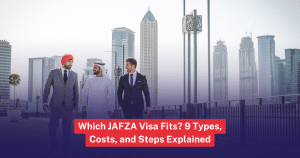Emirates ID Status: Did you know that over 90% of UAE residents rely on their Emirates ID for everyday activities? Yet, many need help with how to track their application status. You’re not alone if you’re wondering whether your application is moving forward. With millions of people relying on it, staying informed about your status is crucial. Follow these 5 simple steps to check your Emirates ID status and avoid any delays easily. Stay in control of your UAE residency process!
Table of contents
|
What is an Emirates ID?
The Emirates ID is your official identification card in the UAE Issued by ICA. It’s a smart card containing personal details, essential for daily life. You need it for banking, healthcare, and accessing government services.
It’s also your key to travel within the GCC. Keeping track of your Emirates ID Status is crucial during application and renewal. This card is linked to your biometric records and is valid for the same duration as your residence visa.
Whether you’re an employee, business owner, or resident, this card simplifies many processes and ensures you have smooth access to various services in the UAE.
What is Emirates ID Status?
Applying for an Emirates ID? Ever applied for an Emirates ID and wondered what’s happening with it? Your Emirates ID status contains all of the answers. It’s a simple online tool showing the current stage of your application. In short, it tracks your ID’s journey from application to issuance.
You can easily check your Emirates ID status through the official ICA (Federal Authority for Identity, Citizenship, Customs & Port Security) website or mobile app. Simply log in using your details. Then, you’ll see if your ID is being processed, approved, or ready for collection.
Who Needs an Emirates ID in the UAE? (4 Groups of People)
Anyone living or working in the UAE needs an Emirates ID. This includes:
- UAE Citizens: This is automatic for all UAE nationals.
- Expatriates: Foreign nationals working or residing in the UAE on valid visas. This includes families of expats.
- Citizens of Gulf Cooperation Council (GCC) nations are known as GCC nationals.
- Anyone holding a valid long-term residency visa is considered a long-term resident.
The ID is essential for accessing services and proving your identity.
Does Emirates ID Expire? 3 Facts You Need to Know
You bet it does! Like your passport, your Emirates ID has an expiry date. Renewal is essential to avoid problems.
For UAE residents, the ID’s validity depends on your visa type:
- Expats: Matches the duration of your residence visa.
- GCC Nationals: Usually valid for 5 years.
- UAE Nationals: Valid for 5 to 10 years.
Missing the deadline can lead to penalties or service interruptions. Luckily, renewing is simple. Use the ICA website or app for a hassle-free process.
Check your Emirates ID status regularly. Staying updated ensures smooth daily transactions and uninterrupted access to essential services.
Do You Need an Emirates ID? 10 Essential Uses Explained
To access services and navigate daily life in the United Arab Emirates, you must have an Emirates ID. It is much more than just an identity card. Here’s how it helps:
1. Official Identification
It’s your primary proof of identity for all official purposes, from government services to banking transactions.
2. Residency Proof
Your Emirates ID confirms your legal residency status and includes your UID number—your residence permit number in the UAE.
3. Government Services
Access a wide range of government services, including healthcare, education, Needing to obtain a driver’s license, and visa-related matters.
4. Financial Transactions
Essential for opening bank accounts, applying for loans, and managing finances
5. Travel Within GCC
Use it for travel within Gulf Cooperation Council countries without a passport
6. Healthcare
Essential for accessing medical services and insurance in the UAE.
Explore more about: Healthcare Business Setup in Dubai.
7. Employment
Needed for job applications, work permits, and signing employment contracts.
8. Legal and Civic Duties
It’s used for legal contracts, voting in elections (for UAE nationals), and other official documentation.
9. Personal Transactions
Provides proof of address in both private and business dealings.
10.Other Daily Uses
From renting property to subscribing to utilities, your Emirates ID streamlines various aspects of your daily life.
Staying Updated
Regularly check your Emirates ID status online to ensure it remains valid and active. This prevents delays and ensures smooth access to services. Maintaining up-to-date information is essential for a hassle-free trip to the United Arab Emirates.
How to Check Your Emirates ID Status Online or by App?
Checking your Emirates ID status is quick and easy. Whether you’re applying for a new ID, renewing it, or confirming it’s active, here’s a simple guide to help you:
Method 1: Using the ICA Website
- Visit the ICA Website: Head to the official website of the Federal Authority for Identity, Citizenship, Customs & Port Security (ICA). You can find it with a quick online hunt
- Find the Status Check: Look for a clearly labeled section or link, such as “Check Application Status” or “Emirates ID Status.” It’s usually easy to spot.
- Enter Your Information: Provide your application number or Emirates ID number along with your date of birth. Be sure your details are accurate before proceeding.
- View Your Status: Click the “Check” button. The system will show your Emirates ID status, such as processing, approved, or ready for collection. You can also find your UID number (residence permit number) here.
Method 2: Using the ICA Mobile App
- Download the App: Get the official ICA app from your app store. It’s free to download and user-friendly.
- Log In or Register Use your existing ICA account or create a new one if you don’t have an account.
- Check Status: Open the app and go to the “Emirates ID Status” area. You’ll be guided to enter your necessary details.
- Put Your Information Here: Enter your birthdate and Emirates ID or application number.
- Review Results: View your status, and note any important updates or next steps.
What You Can Learn From the Status Check
- Active or Expired: Whether your ID is valid or needs renewal.
- Application Progress: For new or renewal applications, you’ll know if it’s still in process, approved, or printed.
- Expiry Date: If active, check when it’s set to expire to avoid penalties.
Helpful Tips
- Stay Updated: Make it a habit to check your Emirates ID status regularly, especially if you’re traveling or awaiting updates.
- Need Help? If you face any issues, visit an ICA service center, check their FAQs, or contact their customer support.
Your Emirates ID is an essential document. Keeping track of its status ensures you’re always prepared and avoid unnecessary delays.
Knowing Your Emirates ID Number
The following components make up the 15-digit Emirates ID number that hold personal details.
- First Section: UAE international code (784).
- Second Part: Usually the year of your birth.
- Third Section: 7-digits created at random.
- Verification digit (0–9) is the fourth section.
This unique and permanent number represents your continuous identification throughout the United Arab Emirates.
How to Change Your Emirates ID Mobile Number in Simple 7 steps
Updating your mobile number linked to your Emirates ID is quick and easy. Follow these steps using either the ICA website or mobile app:
- Log in: Go to the official ICA website or download the ICA app. Log in with your Emirates ID and password. If you’re a new user, create an account first.
- Access Profile: Find your profile settings. This is often located under “My Profile” or a similar section.
- Update Number: Locate the “Update Mobile Number” or “Change Mobile Number” option. Make sure your new number is correct by entering it carefully and again.
- Verification: You’ll likely need to verify your new number using an OTP (One-Time Password) sent to your phone.
- Pay the Fee: Complete the process by paying the required update fee online.
- Submit and Confirm: Submit your request.Confirmation will be sent to you after the update is completed. Typically, you may check the progress of your Emirates ID status online.
- Alternative Method: If you prefer, you can visit an ICA customer service center for in-person assistance.
Why Update Your Mobile Number?
It’s essential to keep your contact information current if you want to receive critical notifications about your Emirates ID Make sure your phone number is always accurate so you don’t miss anything important.
How to Apply for Emirates ID to Gain UAE Residency in 7 Simple Steps?
Securing UAE residency involves obtaining a visa and then applying for your Emirates ID. This ID is essential for accessing services and proving your legal status in the UAE. Let’s break down the process:
1. Secure a UAE Visa
First, you must obtain a valid UAE visa. This is the crucial first step; without a visa, you can’t proceed. Visa types vary, so ensure you apply for the correct one based on your circumstances (employment, family sponsorship, etc.).
2. Gather Your Documents
Next, collect all necessary documents. This typically includes your passport, visa, passport-sized photos, and potentially other supporting documentation depending on your visa type. Double-check all documents for accuracy before proceeding.
3. Apply Online or Via Typing Center
The application process for your Emirates ID starts online via the official ICA (Federal Authority for Identity, Citizenship, Customs & Port Security) website, or through an authorized typing center. Frequently, the online application is more convenient and faster.
4. Medical Check-up
Many visa types require a medical test at an approved center. This is a mandatory step and usually includes checks for certain diseases. Ensure you pass this check before continuing.
5. Biometric Data
You’ll need to provide biometric data, including fingerprints and a photo, at a designated ICA center. This is an essential step in the application procedure for an Emirates ID.
6. Pay the Fees
You’ll need to pay the application fees, which vary depending on your visa type and duration. For the most recent fees, visit the ICA website.
7. Track Your Application
After submitting, monitor your application status online via the ICA website or app. This enables you to keep track of your Emirates ID’s progress.
Get Your Emirates ID Here
When you’re accepted, you’ll be notified. Collect your Emirates ID, which includes your UID number – residence permit number uae, from the designated location. Your official evidence of residency is this card.
Important Considerations
Keep your Emirates ID safe. You need it for most transactions and services in the UAE.
To avoid fines, renew your Emirates ID before it expires.
Always refer to the official ICA website for the most up-to-date information and instructions, as procedures can change.
11 Steps to Follow for Cancelling Your Emirates ID
- Know When to Cancel: You must cancel if you’re leaving the UAE permanently.
- Visit ICA Website: Go to the official ICA website for cancellation options.
- Log In: Sign in using your Emirates ID details.
- Select Cancel Option: Find the “Cancel Emirates ID” section under your profile.
- Submit Request: Complete the instructions and send in your request to cancel.
- Confirm Process: Check for confirmation once the process is complete.
- Return ID: You must bring your actual Emirates ID back to the closest ICA location.
- Track Status: Keep checking your cancellation status online.
- Understand Implications: Cancelling your Emirates ID means you are leaving the UAE.
- Required Documents: Gather necessary paperwork as advised.
- Plan Ahead: This process can take time, so plan accordingly.
Canceling your Emirates ID is straightforward. Always follow the official steps for a smooth process. Make sure to track your Emirates ID status regularly.
The Summary
With these straightforward steps, you can easily track your Emirates ID Status and stay informed about your application. Don’t let delays hold you back—check your status today and stay ahead of any potential issues. Head over to the official ICA website or app now—it only takes a few minutes.Need extra help navigating the system? Business Link business setup can assist with all your visa and residency needs. Get started now and enjoy the smooth sailing ahead! Your peace of mind is worth it. Contact us now via phone at +97143215227, WhatsApp at +971502052735, or email at info@businesslinkuae.com.
FAQ’s
What details are required to verify the status of my Emirates ID online?
You will need your Emirates ID application number in order to verify your Emirates ID status online. Furthermore, you might need your date of birth and your passport number. This information is essential for verification purposes. Therefore, make sure you have it ready before starting the process. This is crucial to avoid delays.
How long does it usually take to get my Emirates ID after applying?
Processing times for Emirates IDs vary. The typical time frame is a few days to a few weeks. Nevertheless, it’s always best to check your Emirates ID status regularly. This helps you stay informed about any delays or potential problems. Delays can be rare but can occur.
Can I track my Emirates ID delivery status?
Once your Emirates ID is ready, you’ll usually receive an SMS notification. After that, you’ll need to collect it from the designated collection center. Your Emirates ID status won’t usually provide specific delivery details. However, the notification will indicate collection readiness.
What should I do if my Emirates ID status shows application rejected?
If your application is rejected, contact the ICP for clarification. They will guide you on how to resolve the issue and resubmit your application.
If my Emirates ID is stolen or misplaced, what should I do?
Notify the ICA right away if your Emirates ID is stolen or lost. You can apply for a replacement card through their website and check the Emirates ID status for updates.